| |
|
| 1、 |
Find the software folder and enter it. Right-click the executable file to the desktop. |
| |
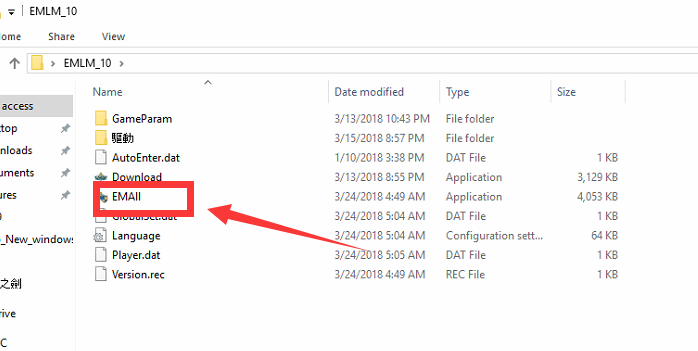 |
| 2、 |
Click on desktop shortcuts. |
| |
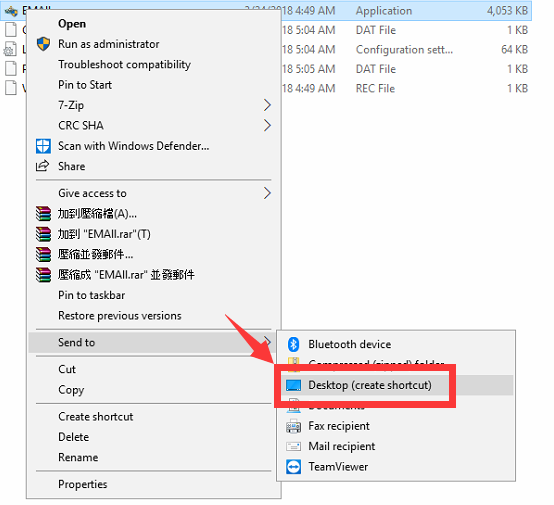 |
| 3、 |
Click on the icon and press the right key to enter the content. |
| |
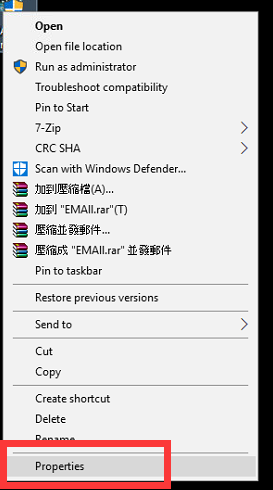 |
| 4、 |
Select compatibility to set. |
| |
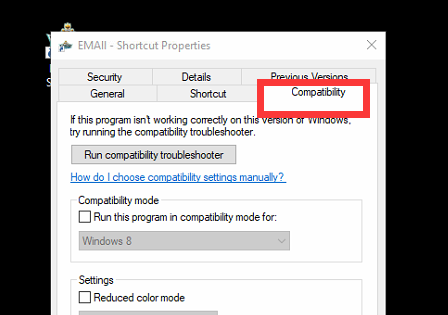 |
| 5、 |
Choose to perform as an administrator. |
| |
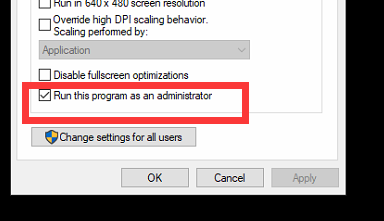 |
| 6、 |
Press OK and setup is complete. |
| |
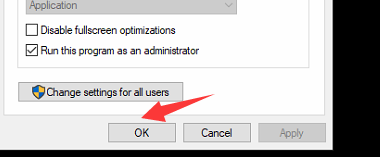 |
| 7、 |
Shortcuts can modify any name. |
| |
 |
| |
|